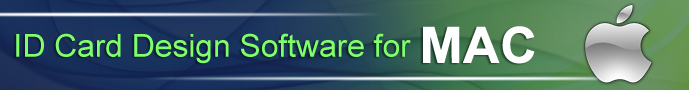Wedding Cards Designing Software Screenshots
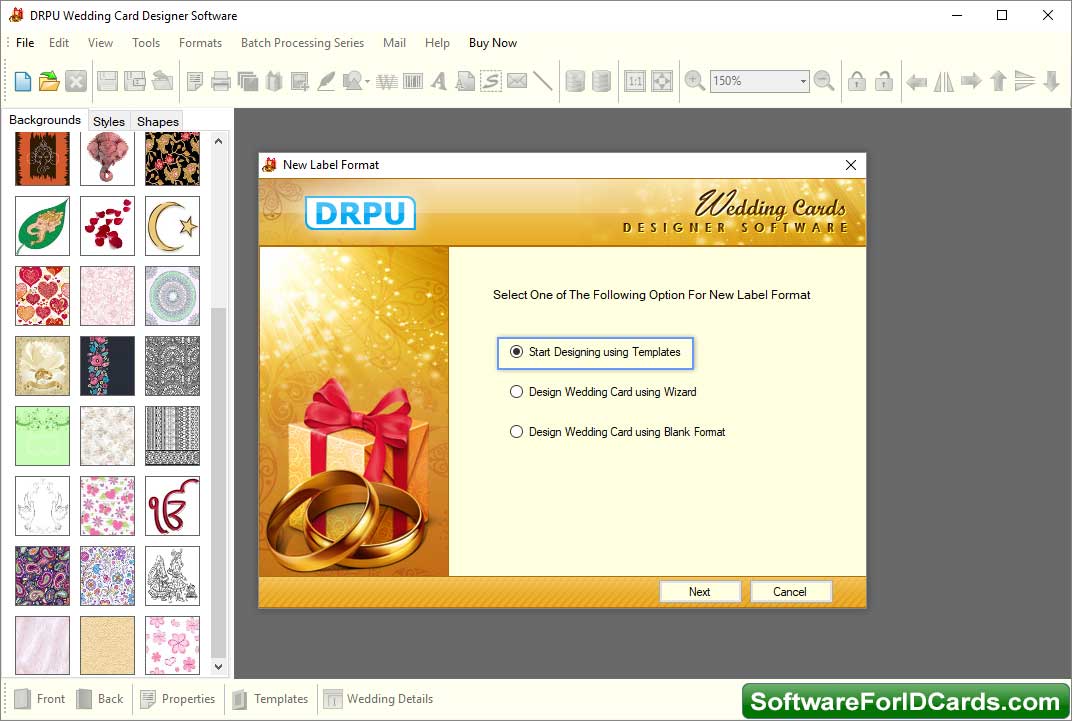
STEP 1: Start Designing Using Templates - Choose any one option among Template, Wizard and Blank format to design your wedding card.
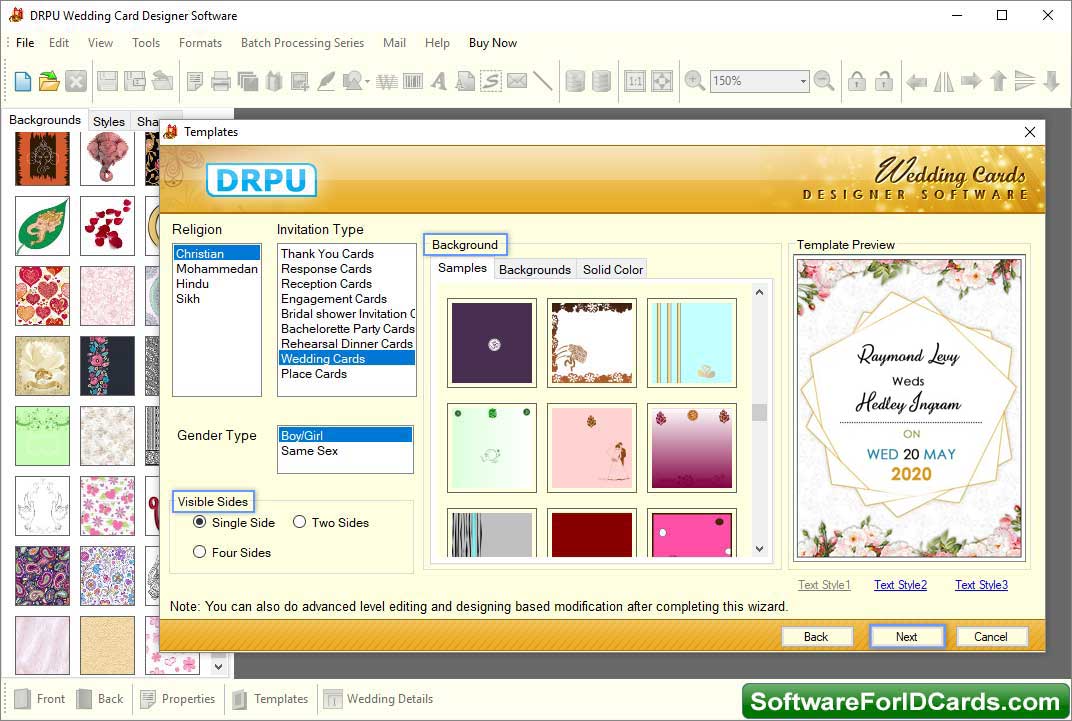
STEP 2: Select Background, samples, color - From this Template you can choose background, Invitation Type, Religion and other details.
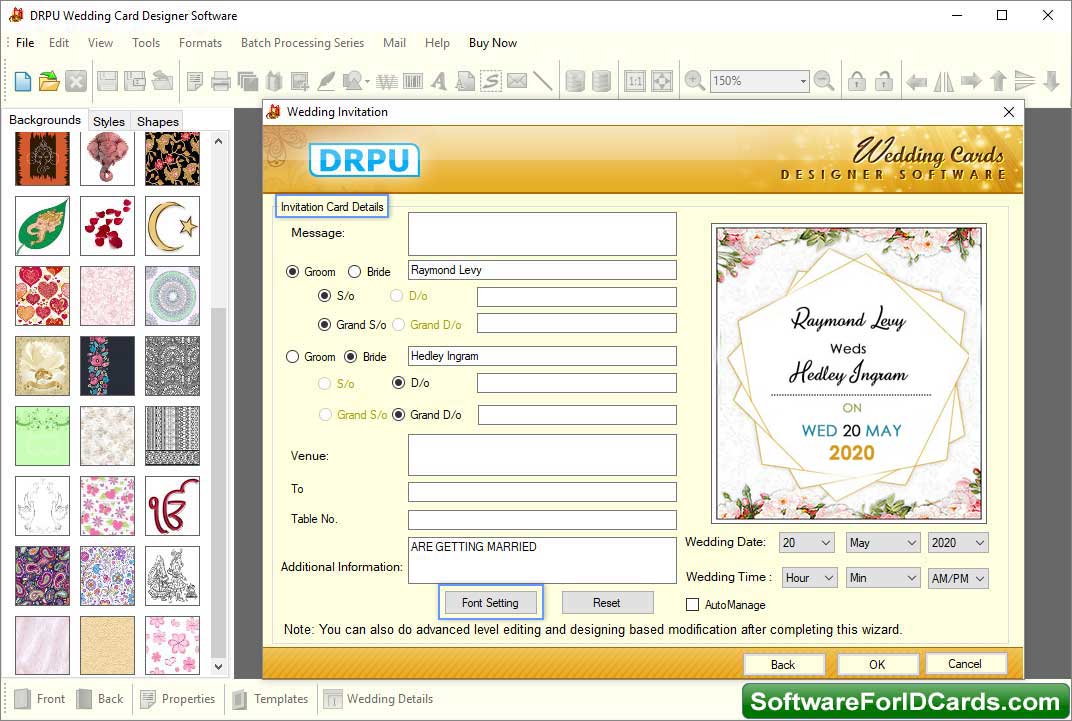
STEP 3: Fill Invitation card details - Fill invitation card details like message, wedding date, time, additional information etc as per need.
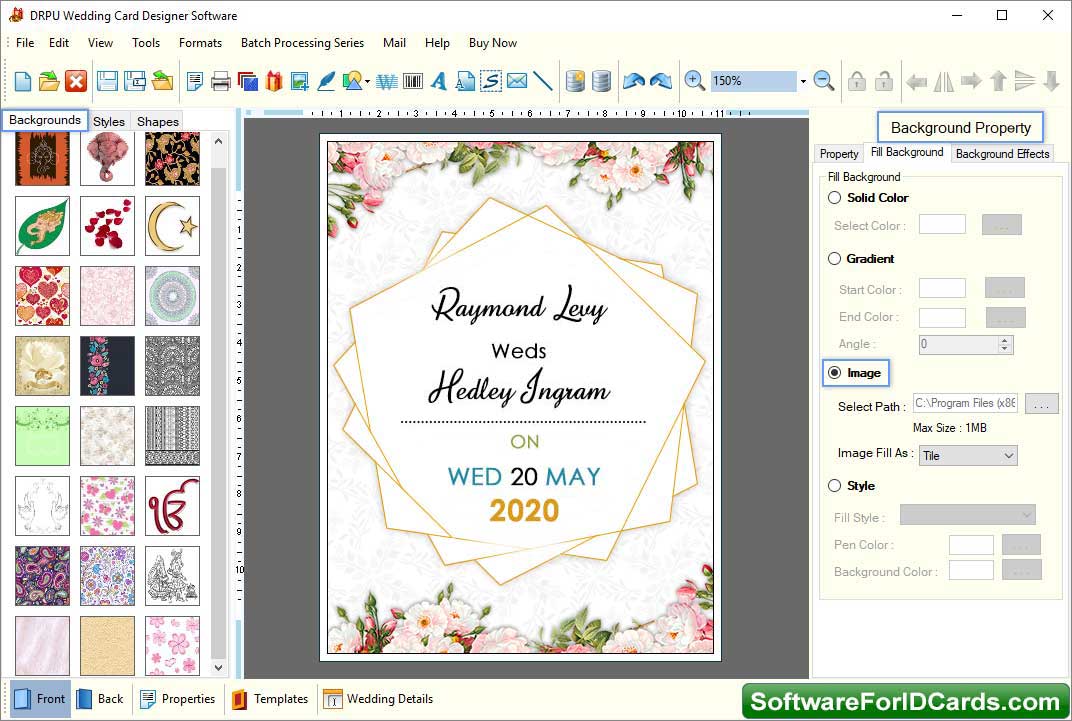
STEP 4: Designed Wedding Card - You can see your designed wedding card.
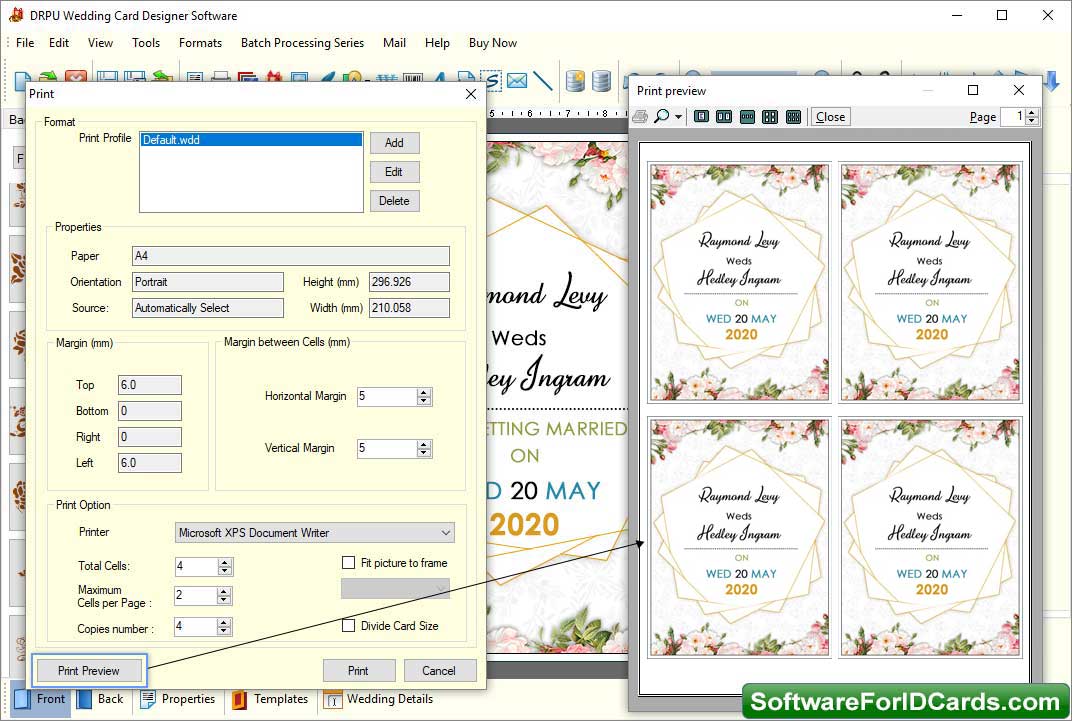
STEP 5: Set Print Format - To print the designed wedding card check print preview as shown in fig.