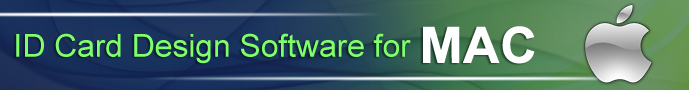Logo Designing Software Screenshots
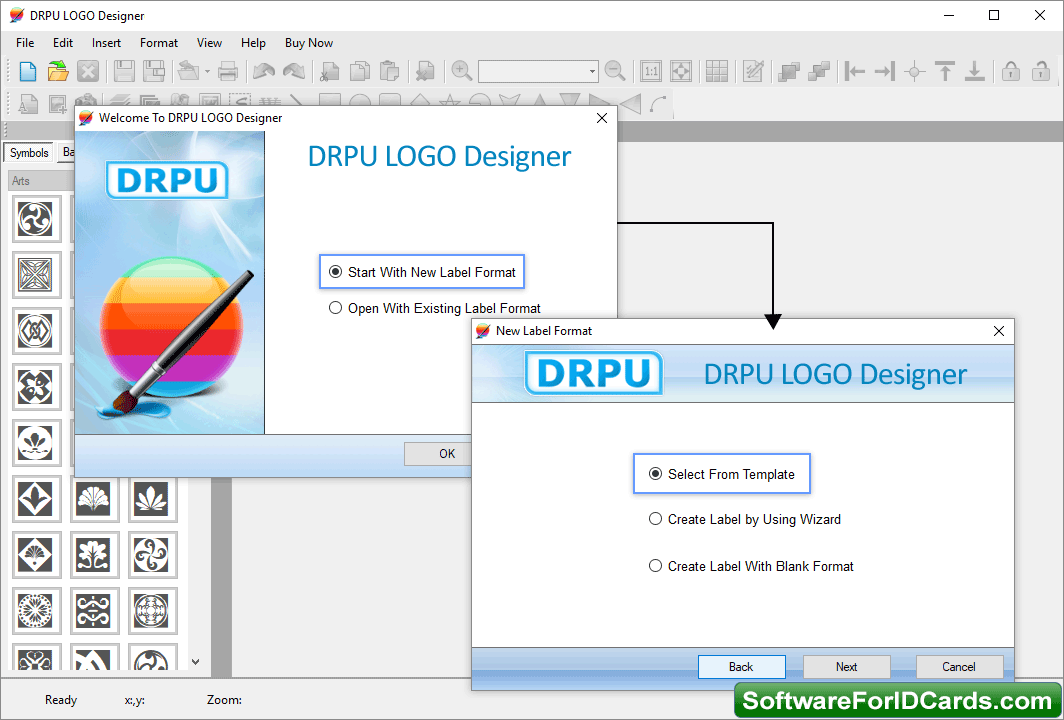
STEP 1: Start With New Label Format, Select from Template - Choose "Template" option to start designing logo with predefined template.
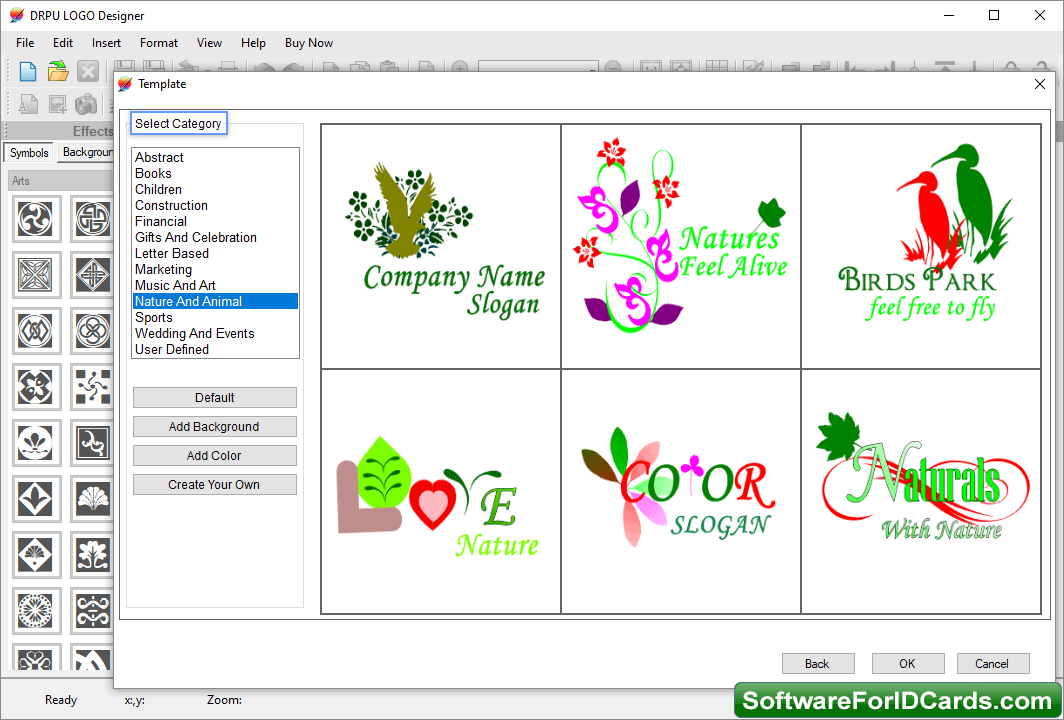
STEP 2: Design and Save - Using templates design your LOGO and save them as template for future purposes.
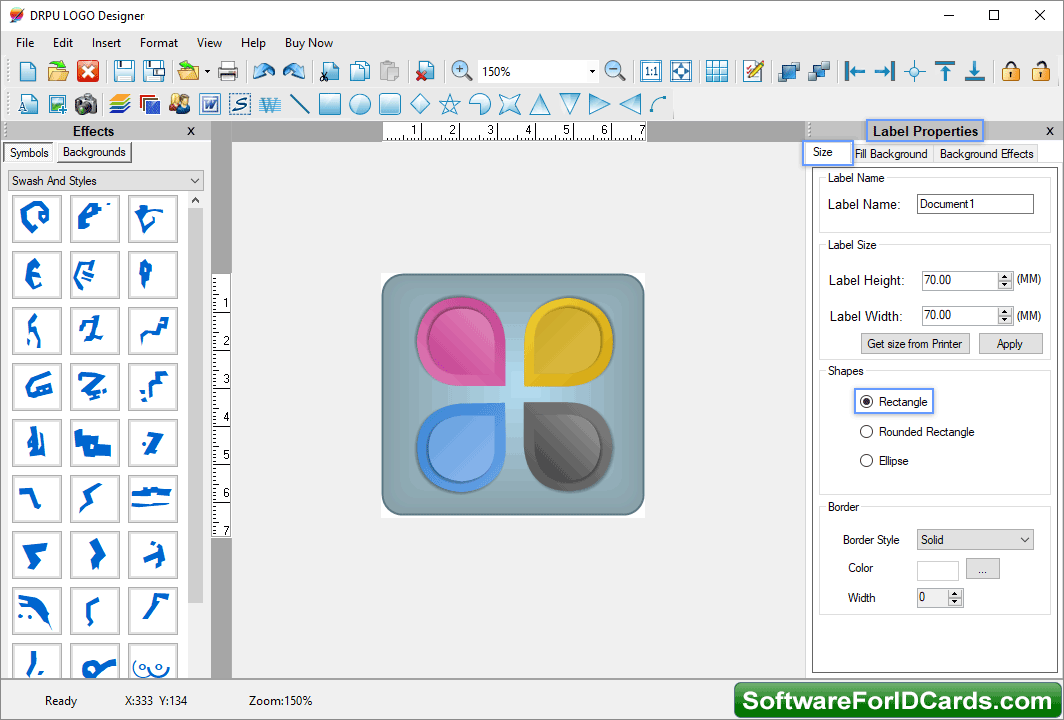
STEP 3: Apply Effects and Label properties - Here you can see Designed Logo by "LOGO Designing Software.
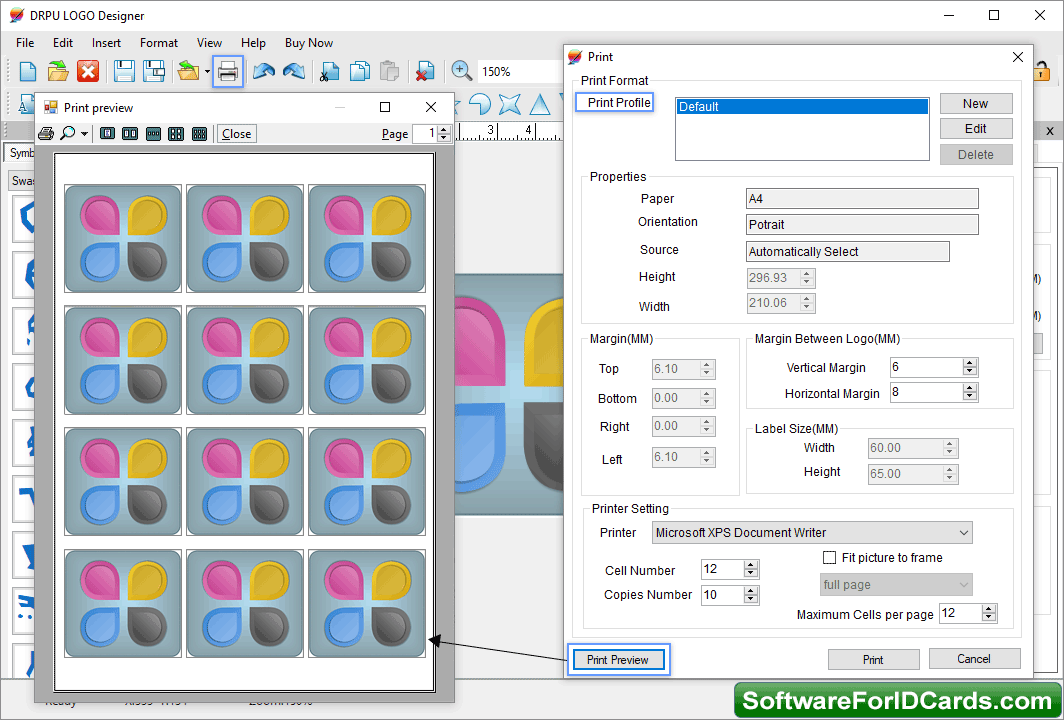
STEP 4: Print Format - Set the Print Format, Margins and Properties of the card. Check Print Preview before printing.