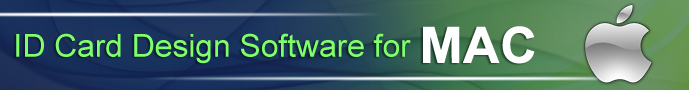ID Cards Maker (Corporate Edition) Screenshots
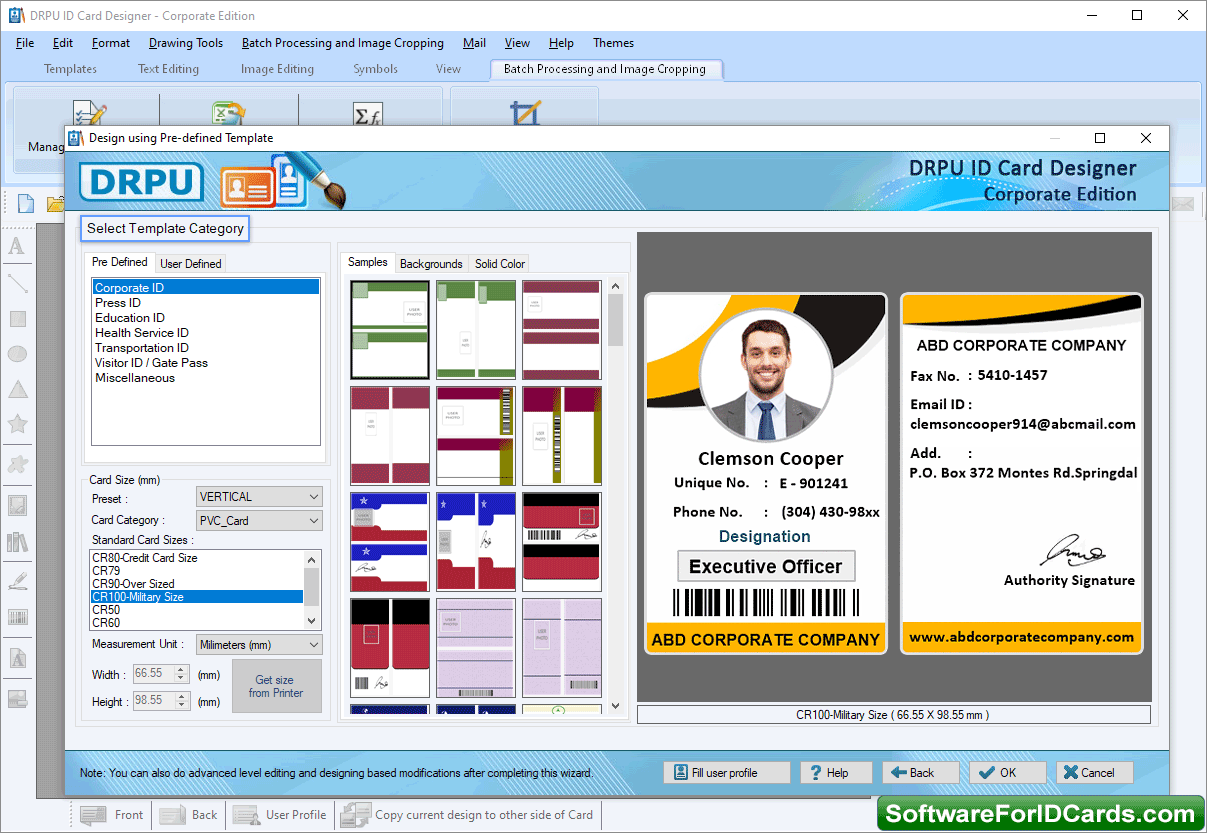
STEP 1: Choose any one pre-defined template - Select pre-defined category and then choose any one sample. Select Card Size and click on 'Fill user profile' button.
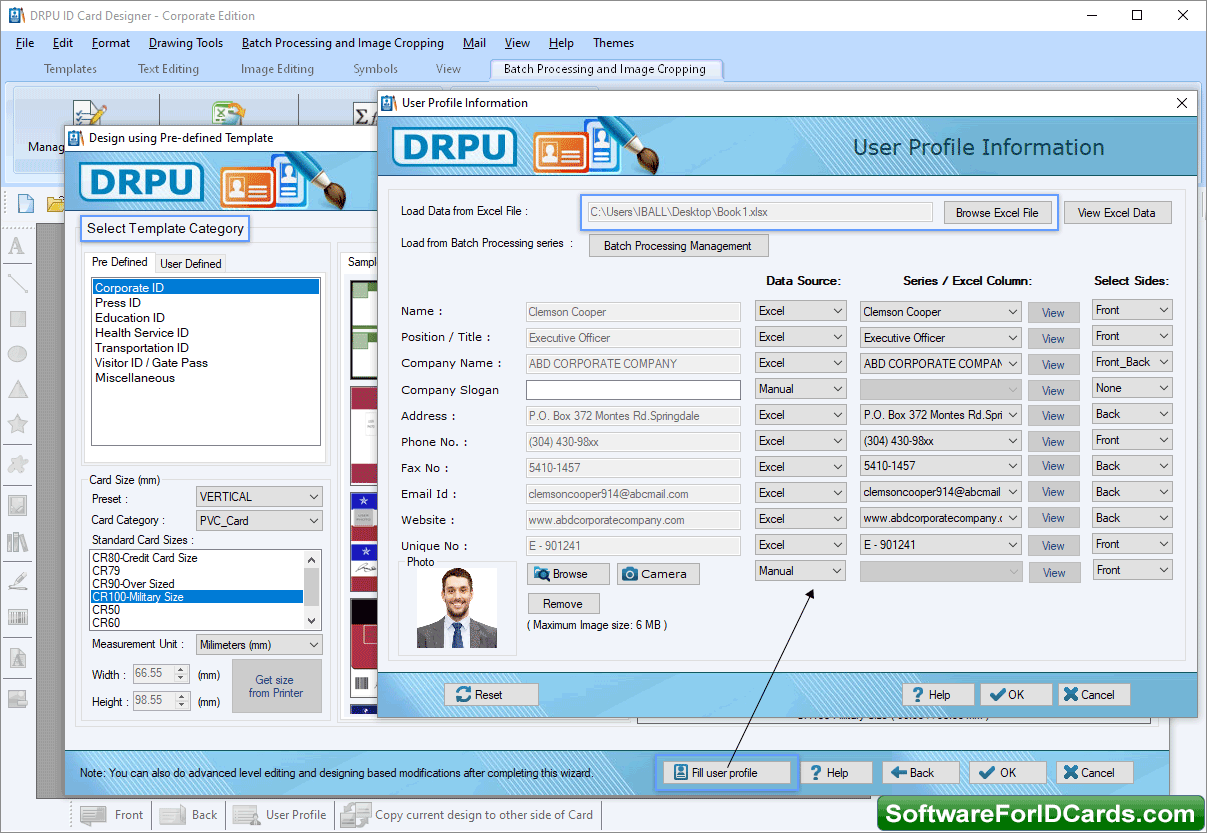
STEP 2: Fill User Profile Information - You can browse path of excel file to add details on ID cards using excel file data. Select Data Source, Series/Excel Column, and sides of card. To add photo on ID cards you can browse path of image or capture using camera settings option.
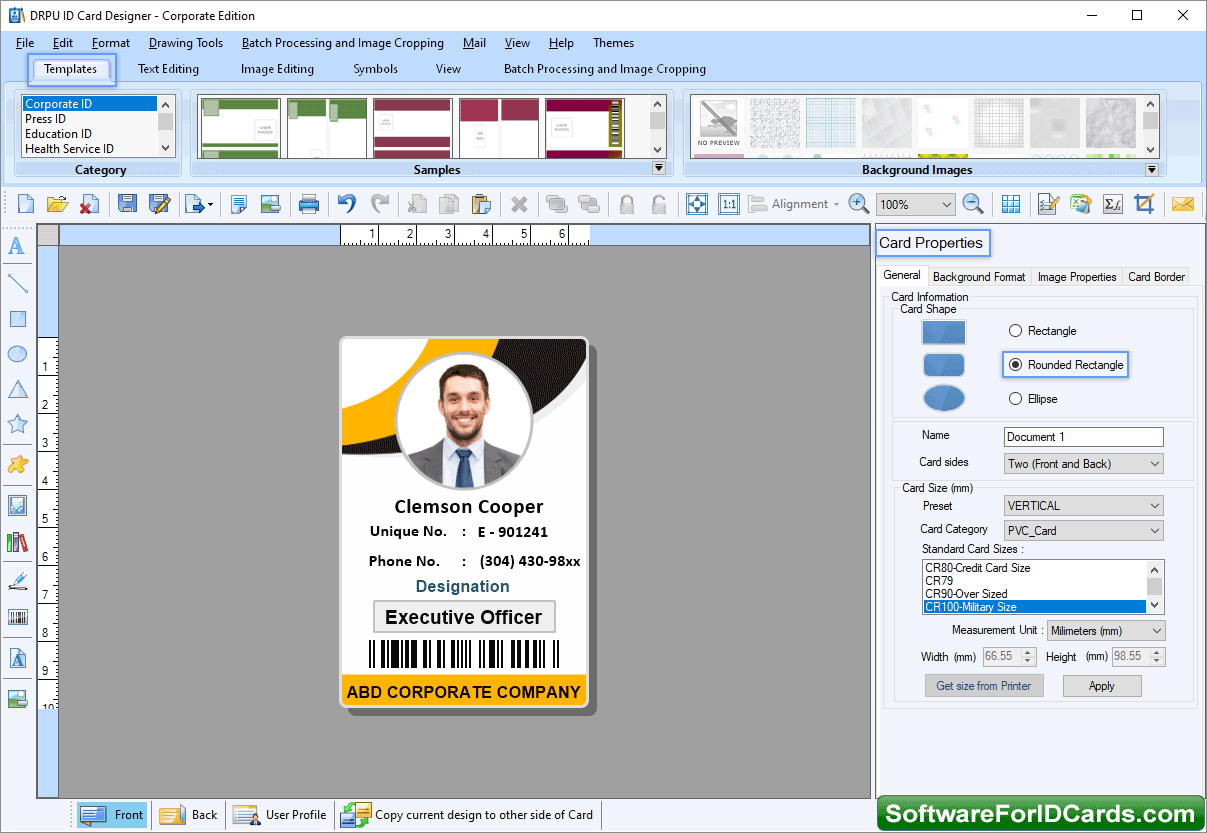
STEP 3: Designed ID Card - From here you can also make some further modification in designed ID card. In Card Properties you can select card shape, card size, background format, image properties, and card border.